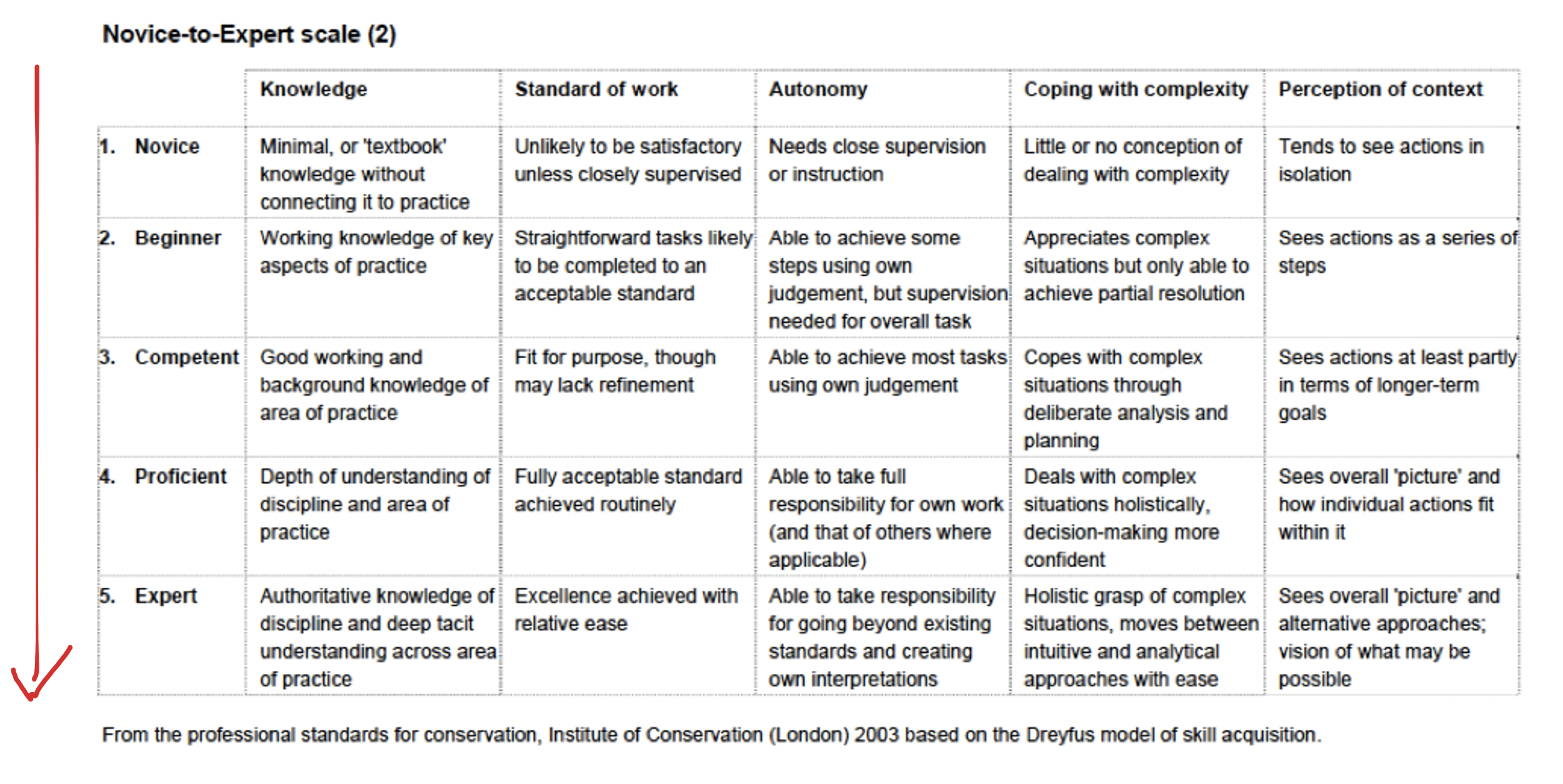Online Synchronous Teaching We had never taught students online until Covid-19. We quickly shifted and muddled our way, asynchronously, through the second half of spring semester 2020, producing keynote videos, recording over slides, and adding videos to the slide presentation. Students seemed to appreciate our feeble efforts. We were not pleased. We lost all situational contact with students. There was a clear absence of presence. We soon recognized that the pandemic would be with us for a long while. We stopped lamenting the loss. We regrouped and put our years of teaching experience into conversation with new technologies and asked: how can we make online synchronous teaching as close as possible to classroom teaching? What are the limits and potential of synchronous teaching? This vodcast summarizes our thinking by diagraming the workflow of a class: the technology, the software, and the relationship between the latter and students. Using Herbert Dreyfus, we argue that creative synchronous teaching can be effective for teaching novice and advanced beginner skills in some subjects but must recognize that some subjects will require in-person teaching at all levels but especially for the development of proficient and expert skills; social work practice will always require the situational, hands-on, case-study learning.
Start Here
We started with an article published online by Sean P. Willems, a professor at the University of Tennessee, Knoxville. Sean spent a considerable amount of money assembling his online studio. We soon realized that we could not possibly reproduce this: it was too expensive and we did not have the physical space. And most aspiring online, synchronous teachers would no doubt find themselves in a similar situation. So we downsized his prototype to fit 200 square feet or less and researched the recommended technologies and set about adapting it to our needs (i.e., budget, space, and social work). It was, in retrospect, an invaluable start. Yet we can’t emphasize enough: if you go down this road, a simple plug-n-play set up is mostly wishful thinking. You will struggle as we did (e.g., buying the wrong item, sending it back, buying equipment needing more accessories, and most frustrating, no piece of technology ever worked out of the box as advertised). Eventually, with much trial and error we became competent. Mastering the technology has proven satisfying. Moreover, it is ongoing. Technologies and new software are in constant development so our current choices will soon be dated. Most important, find the technology that meets your needs and your workflow. Stick with it. Apple and Microsoft incessantly encourage upgrades, for obvious reasons, but because of the economic crisis produced by the pandemic, future upgrades will increasingly be difficult. So we have to learn together, share our experience, and cooperate in teaching and share our technology. Let’s care about teaching in-person and online, synchronously.
A Model for Synchronous Teaching
Dreyfus, Stuart E.; Dreyfus, Hubert L. (1980). "A five-stage model of the mental activities involved in directed skill acquisition" (PDF).
Dreyfus, Stuart E.; Dreyfus, Hubert L. (1986). Mind over machine. New York, NY: Free Press.
Dreyfus, Hubert; Dreyfus, Stuart (1988). Mind Over machine (Second Edition). New York: Free Press. pp. 36–51.
Dreyfus, Stuart (2014). "System 0: The overlooked explanation of expert intuition". Handbook of Research Methods on Intuition, ed. M. Sinclair. 1: 15–27.
Dreyfus, Stuart. (2004). The five-stage model of adult skill acquisition. Bulletin of Science, Technology & Society, (24) 3, 177-181.
Benner, Patricia (2004). "Using the dreyfus model of skill acquisition to describe and interpret skill acquisition and clinical judgment in nursing practice and education". Bulletin of Science, Technology & Society. 24 (3): 188–19. doi:10.1177/0270467604265061.
Harrison, H.F, Kinsella, E.A, DeLuca, S. (2019) Locating the lived body in client–nurse interactions: Embodiment, intersubjectivity and intercorporeality. Nursing Philosophy, 20:e12241. https://doi.org/10.1111/nup.12241.
Interaction, Tempo, and Feeling Virtual Presence
“For Christmas one year, my wife bought us tickets to the Boston symphony. On a pre-pandemic January evening we settled into our seats. As the conductor guided us through the evening’s program, I began to reflect on how deliberately he had worked to capture — and maintain — our attention, and what college professors could learn from his choices.” The Chronicle of Higher Education
Technologies for Synchronous Tempo Interaction
Blackmagicdesign Mini Pro Switcher-switches sources seamlessly
IPEVO Document Camera
Sony A6400 Camera HDMI webcam
The Blackmagicdesign Mini Pro and the Elgato Stream Deck XL\Key Lights were first used in the video gaming world and then rapidly adapted to the online teaching environment. We settled on the Rode NTG2, dual powered directional condenser microphone. Why? Because it allowed us to have one boom mic centered in the room; we could walk around the room without worrying about dropping audio. We found audio and lighting the most difficult to coordinate; it takes patience. Here’s what we learned: there is no one stop shopping. Each component needs to fit your needs. And it’s not cheap: the set up above is around $4,000.00. And you will need a powerful computer. We imagine schools of social work building several studios; each would cost between $5,000 and $10,000. Each could be used multiple times a day depending on the number of sections or expanded to accommodate more sections.
We plan to produce short vodcast tutorials to demonstrate how each of these technologies work synchronously to maximize teacher/student interaction. Our approach will not be to repeat the excellent tutorials that already exist (see list below for tutorials we found especially useful). Instead, our vodcasts will address the assumptions that the youtube tutorials make about lighting, video, audio, and switchers. We learned the hard way: trial and error. There are also hundreds of youTube tutorials on each component but we have our top ten list:
ATEM Mini Pro - In Depth Review & COMPLETE Tutorial ! For a great introduction.
Alex Pettitt youtube channel. The best for step-by-step concise instructions.
John Barker ATEM Control with Stream Deck and Companion // Show and Tell Ep.61. Overall, very good and he responds to email!
Caleb Pike youtube channel. The best camera and lightning tutorials out there.
Revolution Lightboards. It should be called smartboards because this company is so spot on.
Wistia, video. The best for video tutorials.
Blackmagicdesign hyperdeck studio, Redbeard youtube channel.
How to connect a software, Companion, to your Atem mini pro and stream deck.
ATEM Control with Stream Deck and Companion // Show and Tell Ep.61
In this vodcast we used the following software:
Companion to connect the Atem mini pro to the computer and stream deck
And More…
Qvist-Sorensen, O. & Mesterton, L. (2020). Visual collaboration: A powerful toolkit for improving meetings, projects, and processes. John Wiley & Sons, Inc, Hoboken, NJ.
Rhode, M. (2013). The sketchbook handbook: The illustrated guide to visual note taking. Peachpit press.